User Interface
The user interface in Zenerith
Unit Frames
The Unit Frames in Zenerith are the parts of UI used to represent the state of characters
LocalUnitFrame
By default, there's one unit frame that's always shown. That is referred to as the local unit frame.
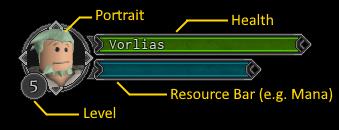
-
Portrait
This is of course, the porttrait of your character. This also will contain icons for things like your faction, as well as your role + if you're a leader of a party.
-
Health
This is the health of your character
-
Resource Bar
This is the primary resource of your character and may be one of the following:
- Mana (Mage, Cleric)
- Aggression (Warrior)
-
Level
The level of your character
Topbar
The topbar contains all the accessible UI elements in the game

-
Inventory (I)
Your inventory -
Character (C)
Your character -
Main Menu (F2)
The main game menu -
Social (P)
The social menu. Used to create and manage parties, guilds and socialise with other players. -
Spells (K)
The spells menu. This contains all the spells your character has. -
Collections (Y)
The collections menu. This contains things like toy items, pets etc.
